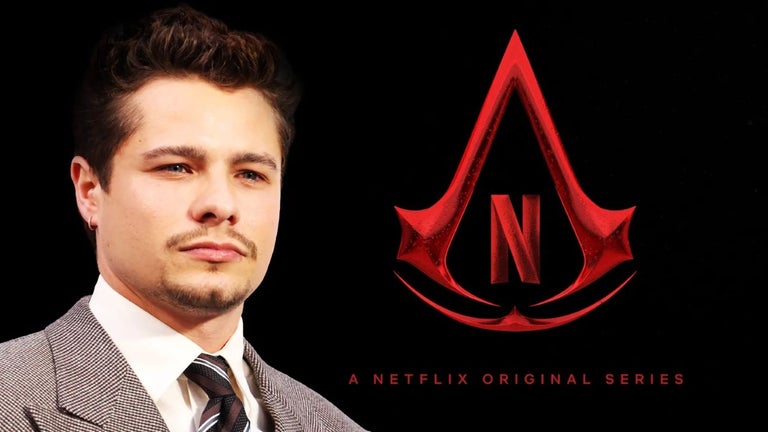Google Translate Keyboard Shortcuts
Google Translate Keyboard Shortcuts is a free Chrome add-on developed by ash.ngu. It falls under the category of Browsers and is specifically classified as an Add-ons & Tools subcategory. This program aims to enhance the efficiency of Google Translate by providing users with three simple keyboard shortcuts.
The first keyboard shortcut, Alt+A, allows users to play audio in the text area. This feature is particularly useful for language learners who want to hear the pronunciation of words or phrases they are translating.
The second shortcut, Alt+C, clears the text area. This saves users the hassle of manually deleting the text when they want to start a new translation.
Lastly, the third shortcut, Alt+S, swaps the languages. This makes it easy for users to quickly switch between the source and target languages.
Overall, Google Translate Keyboard Shortcuts offers a convenient way to improve the translation experience on Google Translate by providing users with quick and efficient keyboard shortcuts.